19 Ways to Use a Virtual Assistant
It’s no secret that virtual assistants can do virtually anything. (See what I did there?) Seriously though, we offer a wide variety of services across the board. In fact, there’s so much a VA can do that some people just don’t know how to use them. So here comes little old me with a quick list of 19 things you could potentially outsource to a virtual assistant.
Bookkeeping
You may find that a lot of virtual assistants use tools like Quickbooks and Freshbooks to help manage their accounting. There are plenty of VAs who specialize as bookkeepers.
Calendar Management
You can stop worrying about making sure things don’t clash or you don’t overbook yourself. Slide access to your calendar over to your new VA and let him/her take care of things.
Email Management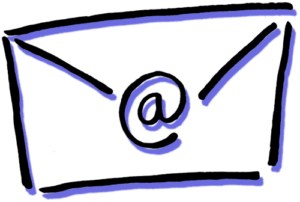
There’s no reason for such a busy entrepreneur to check their email a million times a day. Outsource it to your virtual assistant. He/she can clear out spam, answer simple inquiries, and flag anything that requires a personal response from you.
File Storage and Organization
Tools like Google Drive and Dropbox are excellent for keeping tabs on all your important files. Every VA should have these in their arsenal to help manage your documents.
Customer Support
Do you run an eCommerce website? Many virtual assistants offer themselves up for both phone and live chat support. Let them handle your customer inquiries.
Data Processing
Still staring at that stack of business cards from your last networking event? Let your virtual assistant scan them into a database. Your VA can also take care of CRM databases.
Project Management
If you’re managing a small team, a virtual assistant can help you keep tabs on your team members. Your VA can work with programs like Asana or Teamwork to make sure you’re meeting deadlines.
 Social Media Marketing
Social Media Marketing
Nearly every virtual assistant as of late is a self-declared social media expert. (Most of them aren’t lying. ?) Let your VA schedule your social media posts and get your content into the public eye.
Email Marketing
Do you have a newsletter set up for your blog? If not, your virtual assistant can help you create, send, and manage your campaign.
SEO & Site Management
Virtual assistants can optimize your website to help improve your search engine rankings. They can also maintain your website to monitor comments, updates, and just about anything else.
Graphic/Web Design
Hire a virtual assistant to design your entire website or help you create graphics for a new marketing campaign.
Transcription
Need your last interview on paper? Send it to your virtual assistant so he/she can write a transcript. This goes for podcasts, conference calls, speaking events, etc.
Word Processing
Have a virtual assistant type your handwritten notes or shorthand or create documents from a set of data.
Editing & Proofreading
Your virtual assistant can review and edit your content, be it a blog post, an eBook, or otherwise.
Copywriting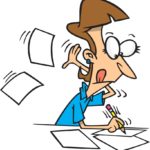
If you need copy written for a web ad or a lead page, hire a virtual assistant to get the job done.
Content Writing
Let your virtual assistant create unique and current content for your blog.
Presentations
Need a slideshow for a speaking event? Let your virtual assistant create one using programs like MS PowerPoint and Prezi.
Audio/Video Editing
Let’s go back to that interview you had. Let your virtual assistant cut out those iffy spots where you might have coughed or sneezed. A VA can cut and edit video and audio for presentations as well.
Web Research
Sure, anyone can do a little digging on the web, but who has the time for that? A virtual assistant does. Let your VA do research for your blog posts, a future eBook, upcoming networking events, and anything else you might need.
This is, of course, just a small sampling of everything your virtual assistant might be able to do for you. The possibilities are endless.

